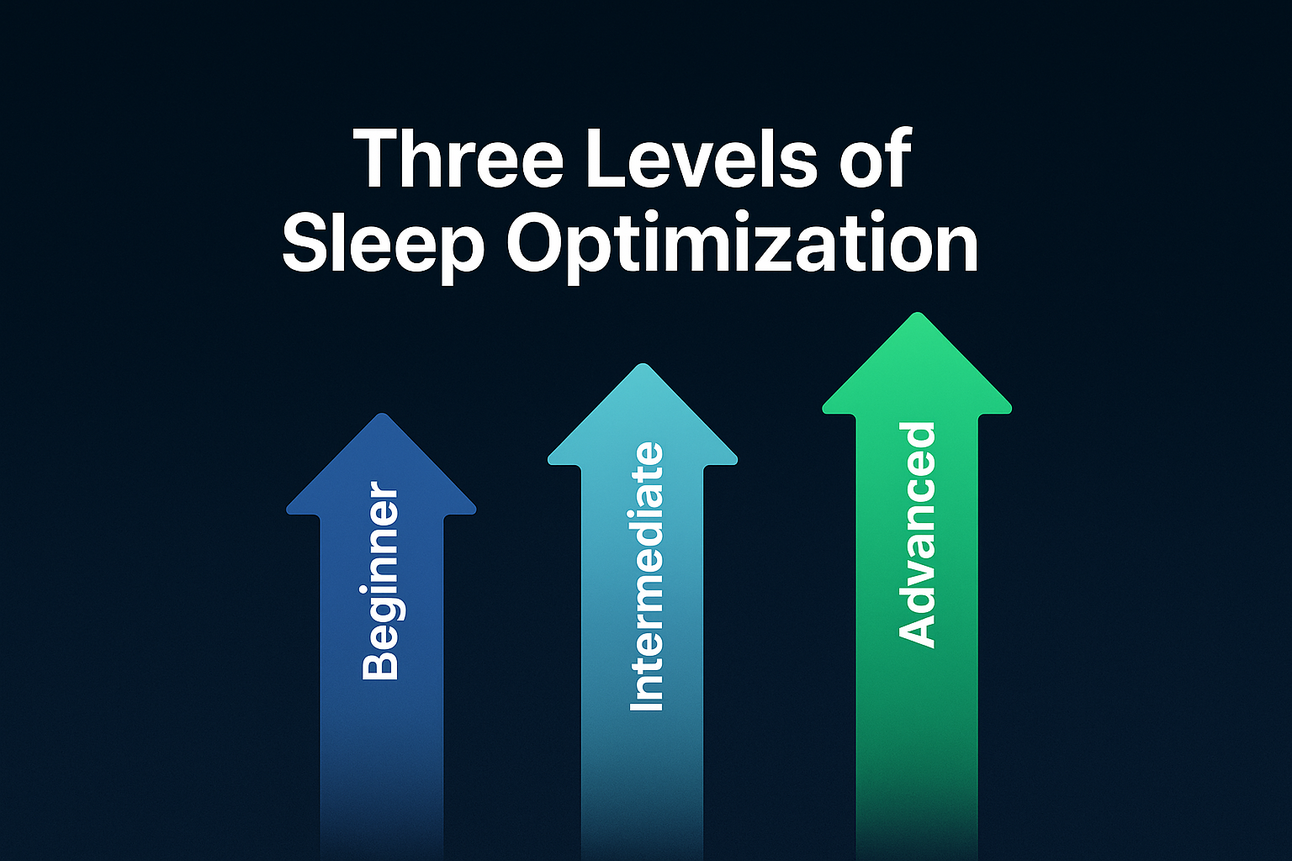- The Long Game
- Posts
- Sleep Tracking Tools: What to Measure and How to Use the Data
Sleep Tracking Tools: What to Measure and How to Use the Data
Track your sleep like a pro with top wearable tech from Oura Ring to Whoop Strap to Eight Sleep Mattress. Learn how to interpret sleep data, optimize recovery, and boost performance with expert insights.
Modern wearables and smart devices have made the once-mysterious world of sleep data accessible to anyone. Tools like the Oura Ring, WHOOP strap, Garmin watches, Fitbit, and Eight Sleep mattress can give you nightly analytics that our parents’ generation could only dream of. But raw data is only useful if you know how to interpret it. Let’s demystify sleep tracking for high performers:
Oura Ring: A small ring worn on your finger that tracks heart rate, HRV, respiratory rate, body temperature, and movement.
Oura provides a Sleep Score each morning (based on total sleep, sleep stages, latency, etc.) and a Readiness Score (based on your recovery indicators like HRV and resting heart rate).
What to watch:
Your resting heart rate (RHR) curve – ideally, your RHR drops to its lowest point in the middle of the night, indicating good recovery. If your RHR remains elevated or only bottoms out right before wake time, it may mean you ate too late or are stressed (body working overtime).
HRV (Heart Rate Variability) is another key metric – Oura tracks your average nightly HRV. Generally, a higher HRV (relative to your baseline) means you’re well-recovered and in a parasympathetic (“rest-and-digest”) state, whereas a low HRV could indicate strain, stress, or poor Oura’s readiness score combines HRV, RHR, sleep, and temperature – use it as a gentle guide, not gospel. If readiness is low and you feel sluggish, consider it a sign to prioritize recovery that day (lighter workout, more breaks). Over weeks, see how behaviors affect these metrics: e.g., does a mindfulness session in afternoon boost your nighttime HRV? Does alcohol tank it (often yes)? Adjust accordingly.
WHOOP Strap: A wrist (or arm) band popular with athletes. WHOOP measures similar vitals and puts heavy emphasis on its Recovery Score and Strain Score.
The Recovery Score (like readiness) is derived from HRV (measured during your last deep sleep cycles), resting heart rate, respiratory rate, and sleep quantity . WHOOP will actually tell you each morning if you’re primed for strain or should take it easy.
What to watch: WHOOP’s daily Sleep need calculation – it tells you how much sleep you should get based on previous strain. If you’re routinely not meeting 100% of your sleep need, that’s a problem to fix. Also, WHOOP can detect disturbances and wake after sleep onset, so you’ll see if your sleep was fragmented.
Like Oura, HRV trends are key – WHOOP tends to use your peak overnight HRV whereas Oura uses average. Don’t be alarmed if the absolute numbers differ between devices; focus on trends in one device.
WHOOP’s Strain Score (how hard you worked that day) can be useful for context: a high strain day will naturally require more sleep to recover. If you see high strain + low recovery score, plan some extra sleep or recovery modalities.
Eight Sleep & Other Bed Sensors: Eight Sleep not only tracks your sleep (via ballistocardiography sensors in the mattress cover) giving you a report of sleep stages, disruptions, and a sleep fitness score, but it also actively improves sleep via thermal regulation. It can cool or warm different phases of your night. If you’re using Eight Sleep, pay attention to how adjustments in temperature correlate with your deep/REM amounts. Many find that a cooler first half yields more deep sleep. Other under-mattress sensors (Withings Sleep mat, etc.) track similar metrics (heart rate, breathing, snoring) and give sleep cycle graphs.
How to use these: The data can reveal things like undiagnosed sleep apnea (e.g., lots of brief wake-ups and drops in blood oxygen if the device tracks that), or simply whether you’re spending too long in bed awake. If your sleep efficiency is, say, 75% (meaning 25% of your time in bed you’re awake), that’s a hint to improve your routine or possibly spend less time in bed to consolidate sleep.
Many trackers will also tell you sleep latency (how quickly you fall asleep) – ideal is ~15-20 minutes. If it’s 0-5 minutes consistently, you might be sleep-deprived. If it’s >30 minutes, maybe your mind is too stimulated at night or you have insomnia patterns to address.
Interpreting the Data (Don’t Let it Interpret You): It’s easy to get obsessed or discouraged by sleep numbers. Remember, no tracker is 100% accurate in measuring sleep stages. They are estimates based on heart rate and movement, not direct brainwave measurement (EEG). So use the stage durations as rough guides. Focus more on how you feel in conjunction with what the data says. If a device says your sleep quality was poor but you feel great, don’t let it ruin your day – humans are complex. However, if both your subjective feeling and the data align (e.g., you feel groggy and it shows low REM and high disturbances), then you have useful confirmation to change something.
One useful approach is to keep a sleep journal alongside the tracker data. Note things like: Had late coffee, took magnesium, stressful day, etc., then see how it reflects in the data. Over a month, you might spot that “Every time I work until 11pm, my sleep score drops and HRV plummets” – a clear sign to set earlier work cut-offs. Or “On nights after weightlifting, my deep sleep is +20%” – perhaps muscle repair demands it. This awareness helps you tune your lifestyle.
Also, pay attention to trends in resting heart rate and body temperature if your device tracks them. A higher-than-normal sleeping heart rate or elevated body temp can signal overtraining, illness brewing, or alcohol effect. Trackers like Oura even flagged COVID-19 in some users by noticing temperature spikes. As a high performer, catching these early allows you to prioritize recovery before you crash.
Finally, avoid chasing perfection. Sleep data will naturally vary. Humans aren’t machines. The goal is to learn and improve averages, not to get a “100 sleep score” every night (even if that’s a fun achievement). Use the tech as a coach – an extra data point to inform your practice of better sleep – but always listen to your body’s signals above all.
(Note: If you’re someone who gets anxious from seeing your sleep data (“orthosomnia”), it’s okay to ditch the tracker. The stress of “hitting your sleep numbers” can itself harm sleep. In such cases, focus on behaviors and how you feel, and maybe revisit tracking when you have a less anxious mindset.)
Previously in the Sleep Series
References: